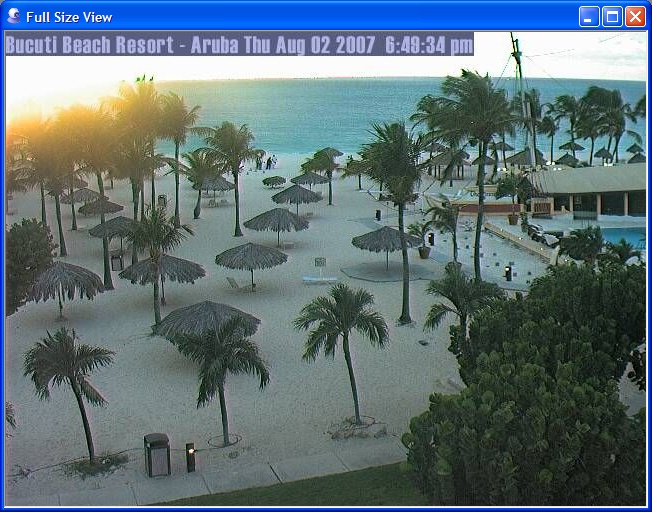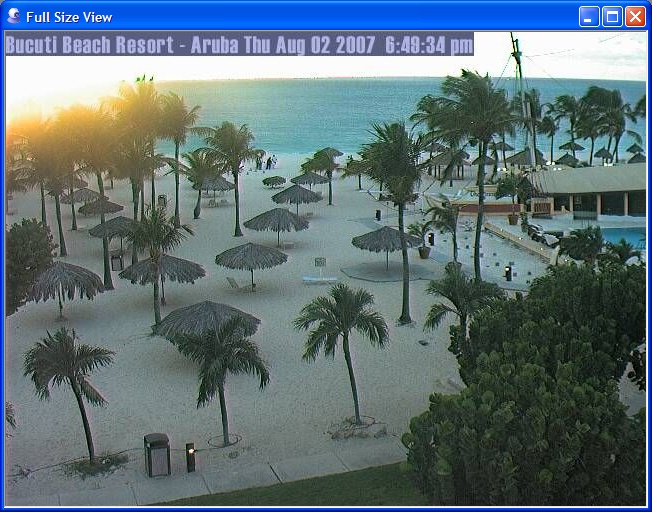All cameras are
accessible through a direct HTTP request., no matter if they
are Webcams, Netcams (IP-Cam), video cards etc.,
Examples:
http://<IP>:<Port>/camera=1 (receives
the video picture from camera 1 (the first camera in CamUniversal))
http://<IP>:<Port>/camera=2&quality=40 (receives
the video picture from camera 2 with 40% picture quality)
http://<IP>:<Port>/camera=2&resolution=160x120&quality=50 (receives
the video picture from camera 2 in a resolution of 160x120
pixel and with 50% picture quality)
Additional it is possible to control the program from remote through
a direct HTTP request.
You could start/stop the camera preview,
the motion detector, the scheduler, the video recording and
capture a picture.
Examples:
http://<IP>:<Port>/camera=1&command=preview_on (starts
the preview for camera 1)
http://<IP>:<Port>/camera=1&command=preview_off (stops
the preview for camera 1)
http://<IP>:<Port>/camera=1&command=motion_on (starts
the motion detector for camera 1)
http://<IP>:<Port>/camera=1&command=motion_off (stops
the motion detector for camera 1)
http://<IP>:<Port>/camera=1&command=scheduler_on (starts
the scheduler for camera 1)
http://<IP>:<Port>/camera=1&command=scheduler_off (stops
the scheduler for camera 1)
http://<IP>:<Port>/camera=1&command=record_on (starts
the video recording for camera 1)
http://<IP>:<Port>/camera=1&command=record_off (stops
the video recording for camera 1)
http://<IP>:<Port>/camera=1&command=capture (captures
a picture from camera 1)
http://<IP>:<Port>/camera=1&command=state (asks
the state from camera 1)
http://<IP>:<Port>/activate_remote_control=password (activates
the remote control)
http://<IP>:<Port>/deactivate_remote_control=password (deactivates
the remote control)
http://<IP>:<Port>/camera=1&command=executec:\windows\system32\calc.exe (starts
an external program)
The PC running CamUniversal
is not always online, but you could easily download the
shareware version and test the webserver function with the included
sample html documents!
More information about setting up the integrated webserver can be found in the CrazyPixels Forum here and in the First Steps!

CrazyPixels CamViewer
CrazyPixels CamViewer is an HTML application designed to facilitate
camera viewing and management via the web server provided by
CamPermanent, CamLAN and CamUniversal. (Download CamViewer.zip)
You can use the CamViewer from the Internet or in your local LAN, just edit the user settings of CamViewer.hta
// YOUR SETTINGS ====================
// Total number of cameras
var tot_cameras = 9;
// Port of the webserver
var cam_port = 80 ;
// IP address of the PC
var cam_ip = "192.168.123.100" ;
// Picture size and quality in the
// CamViewer main window
var jpg_quality = 30 ;
var img_width = 320;
var img_height = 240;
// Picture size in the Magnify window
// CAUTION: Don't set this larger than
// the images supplied by your cameras
var mag_img_width = 640;
var mag_img_height = 480;
// Receive interval in millisec
// Do not set to less than 30 x tot_cameras
var interval_ms = 1000;
//============================== |

The Full Size View window appears if you press
the Magnify-Button