|
Main Window
This is the Main Window which is in front while running. You can
put it into the taskbar to see only the Preview Window on your
desktop. From this window you start most activities.
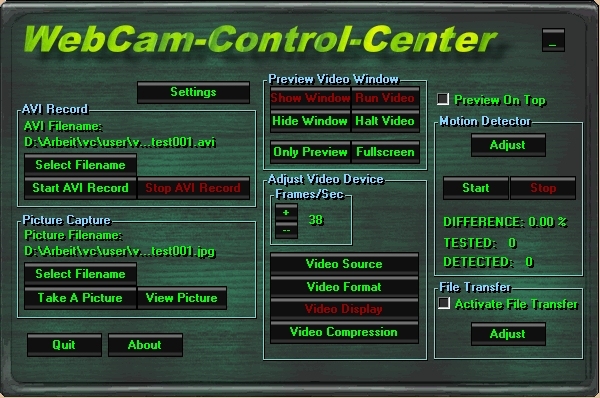
Preview Window
Here you see the current video source. You can select always on top
for this window, to see at every moment what's happening.

Fullscreen
You can spread the Preview Window to fullscreen if you like.

Only Preview
You see only the Preview Window on your screen with a black border
around.
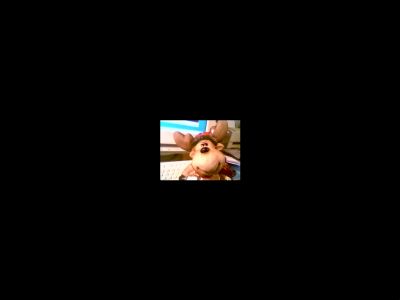
Picture
Viewer
Take a look at the last taken picture.
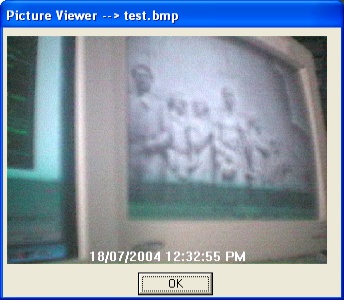
|

